Tutorial : How to upload screenshots
Page 1 of 1
 Tutorial : How to upload screenshots
Tutorial : How to upload screenshots
Hello,
here's a small tutorial on how to upload screenshots on the forum.
Please do not post screenshots wider than 1200 pixels
Go to http://imageshack.us/

1)Browse to your picture file
2)Optionally, resize your screenshot.
3)Click Upload Now. You may wait some seconds until you're automatically redirected to the next page.
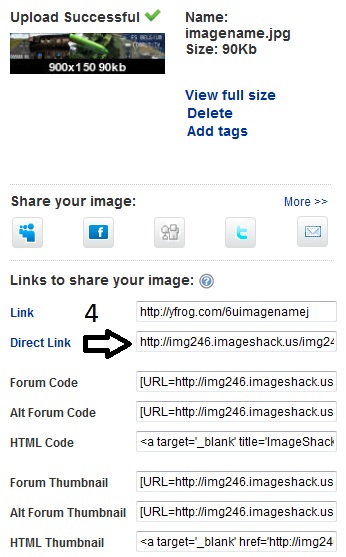
4)Copy the direct link.
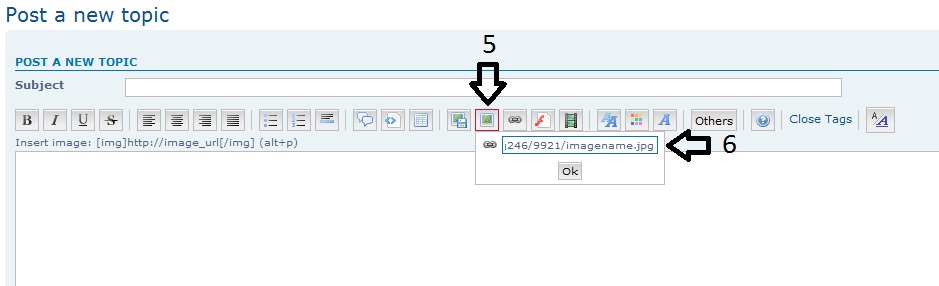
5)Next, go to the forum and when writing a message click on the image icon.
6)Paste the link you copied in step 4
Finally, press OK and your image will be set in your message.
Repeat all the above step for each screenshot.
Maxime
here's a small tutorial on how to upload screenshots on the forum.
Please do not post screenshots wider than 1200 pixels
Go to http://imageshack.us/

1)Browse to your picture file
2)Optionally, resize your screenshot.
3)Click Upload Now. You may wait some seconds until you're automatically redirected to the next page.
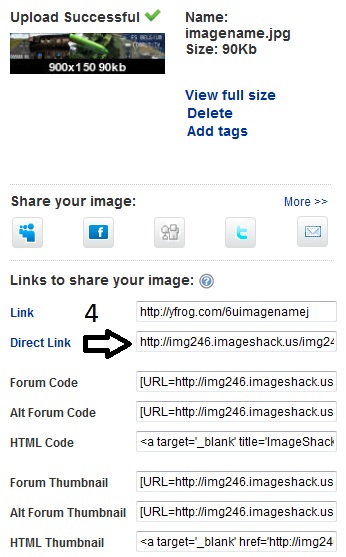
4)Copy the direct link.
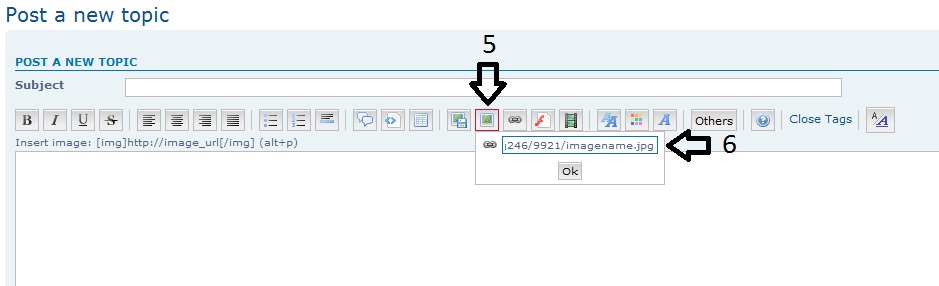
5)Next, go to the forum and when writing a message click on the image icon.
6)Paste the link you copied in step 4
Finally, press OK and your image will be set in your message.
Repeat all the above step for each screenshot.
Maxime

Page 1 of 1
Permissions in this forum:
You cannot reply to topics in this forum
